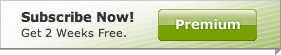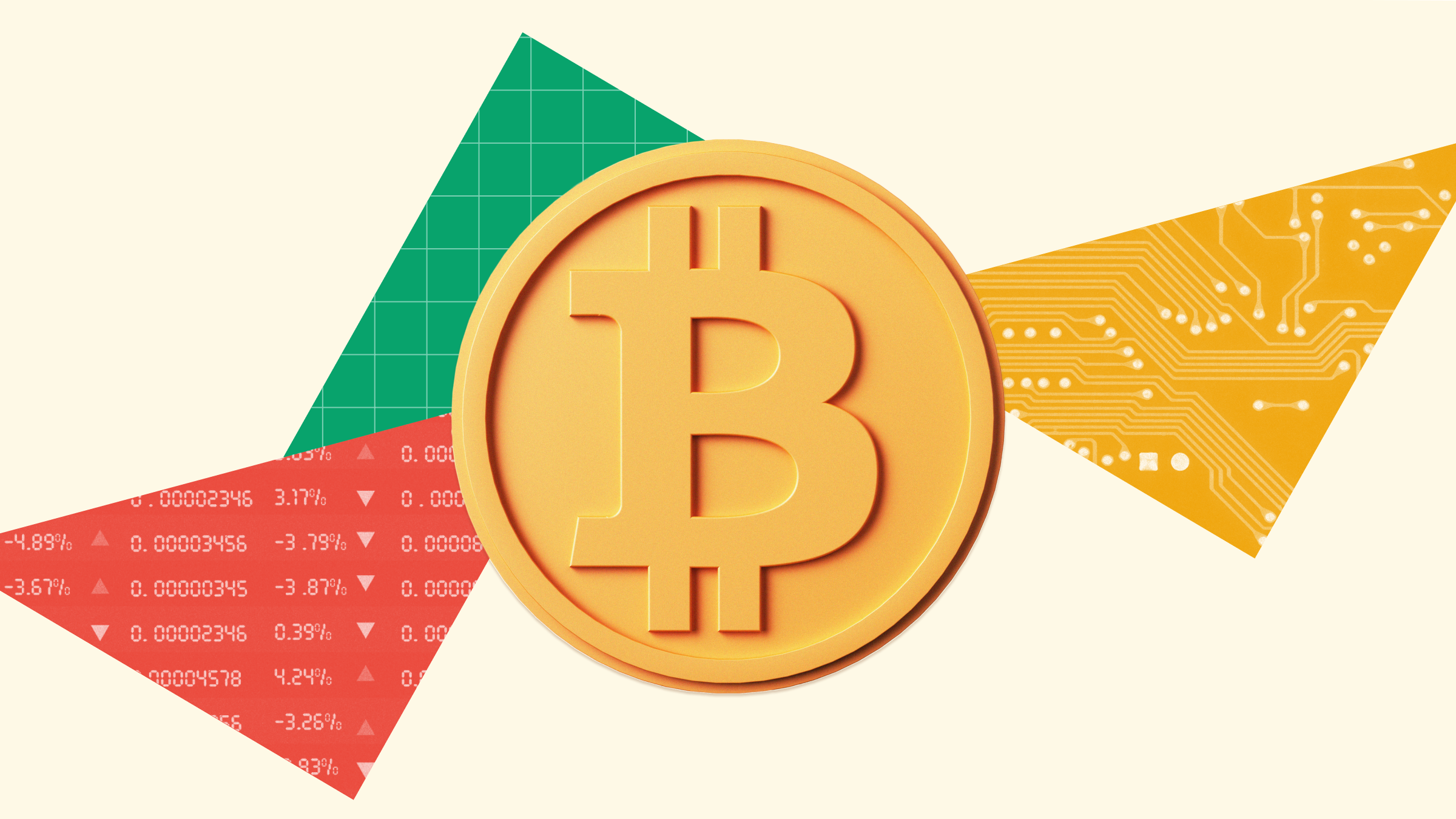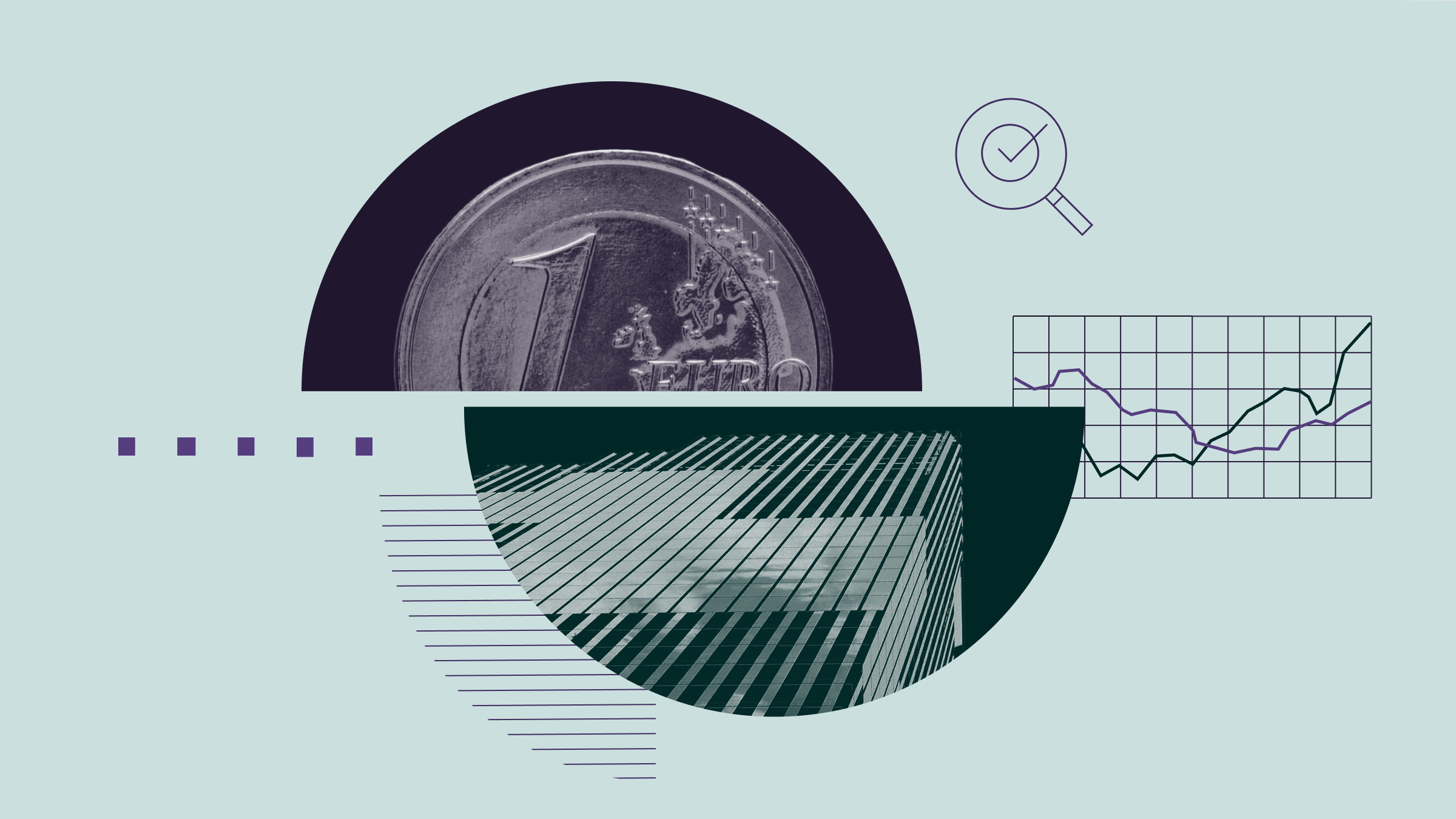A cookie is a small file downloaded onto your device when you access a website.
We use cookies to set user preferences and gather basic information on how you consume our websites, such as which pages you have viewed and when. The information we gather helps us understand what you like and don’t like; this helps us improve our websites and make the overall experience better for you.
We also use cookies to display adverts.
We use the following types of cookies on the Morningstar websites:
Essential Cookies
Site Language - we have many websites across the world and we use a cookie to make sure you see the correct language for the country in which you are located.
Analytics - allow us to recognise and count users of our website, to see how you move around the site, and when you are using it. This helps us improve the way the website works, for example by making sure you easily find what you need.
Subscription - this allows us to recognise that you have bought our Premium service and make sure you are able to view the content and tools that you’ve paid for.
Functional Cookies
These cookies help remember preferences, such as which region’s markets chart you last viewed, so that we remember to show you the same chart the next time you visit that page.
They also help us understand whether you are logged in or logged out and to keep you logged in if you have selected that option. It saves you having to login each time you come to the site.
Advertising Cookies
Morningstar and the businesses that advertise on our websites use cookies to show adverts that are relevant to you. These may include offers for products that you have viewed on other websites or offers relevant to pages you have looked at on our website. As an example, if you have recently researched an emerging markets fund on our website, you may be displayed an advert from an emerging markets fund or ETF provider.
Third Party Cookies
We use a number of third party services on our websites that help us perform specific functions such as run surveys and gather feedback.
How To Turn Cookies Off
Turning cookies off will impact your experience on our website. Here is how to turn off cookies on the major browsers:
Chrome – Settings > Show Advanced Settings > Content Settings
Firefox - Options > History > Use Custom Settings for History
Internet Explorer - Internet Options > Privacy
Safari - Preferences > Privacy